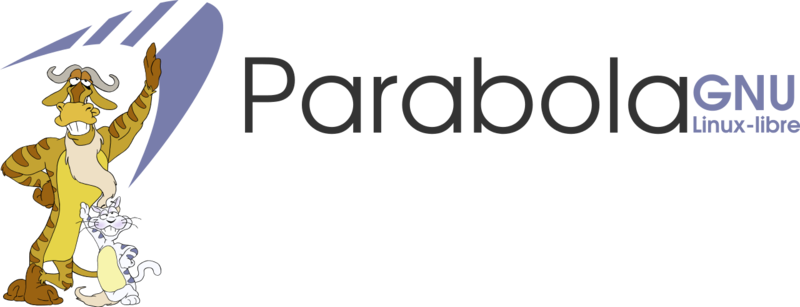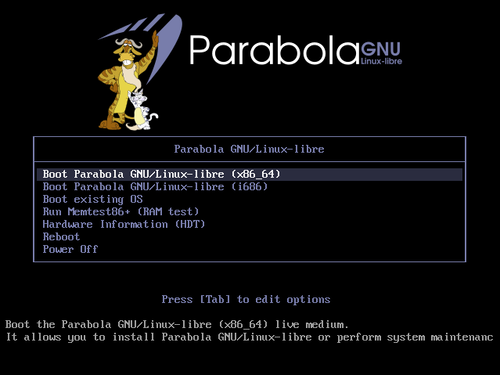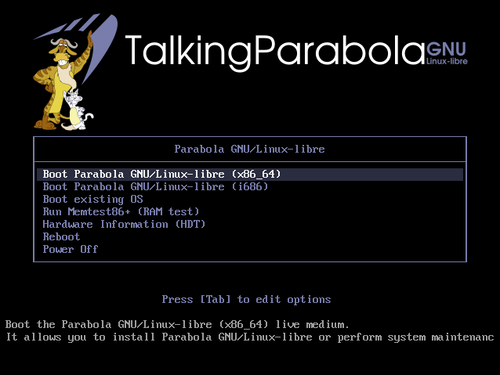User:Isacdaavid/sandbox
Contents
1 Parabola GNU/Linux-Libre
1.1 Existing Arch Users
If you are an existing Arch user, there is no need to download the disc image to update your existing system to Parabola. Just follow these instructions to convert your existing Arch system into a free as in freedom one.
1.2 New Users
The images can be burned to a CD, mounted as an ISO file, or directly written to a USB stick using a utility like dd. It is intended for new installations only; an existing Parabola GNU/Linux-libre system can always be updated with pacman -Syu. The checksums are cryptographically signed to ensure they are provided by the Parabola Project. For users on other GNU/Linux distributions the cryptographic signature can be validated by importing the Signing Key from below and using gpg --verify parabola-YYYY.MM.DD-dual.iso. Of course you will need to trust the developer key, which is beyond the scope of this article but Parabola Developer Keys are published here. On Parabola GNU/Linux-libre, this can be verified by using pacman-key -v SHA512SUMS.sig. If the cryptographic signature validates, then the checksum is verified to make sure that the downloaded image itself is not corrupted by using sha512sum -c SHA512SUMS. For Whirlpool, use whirlpool-hash -c WHIRLPOOLSUMS (Requires rhash to be installed).
Torrent downloads are recommended. If you can spare the bytes, please leave the client open after your download is finished, so you can seed it back to others. A web-seed capable client is recommended for fastest download speeds.
1.2.1 Main live ISO
- Current Release: 2016.11.03
- Included Kernel: 4.8.6-gnu
- ISO Size: 642.8 MB
- SHA512 | GPG signature
- WHIRLPOOL | GPG signature
- GPG Signing Key: 0xF9704456
- Installation Guide
- Resources:
| Format | BitTorrent (recommended) | Direct link (mirrors) | Description | |
|---|---|---|---|---|
| dual | .torrent file | Magnet link | i686 and x86_64 | Live ISO image for installation and recovery. |
| i686 and x86_64 | i686 and x86_64 | |||
1.2.2 MATE desktop ISO
- Current Release: 2016.11.03
- Included Kernel: 4.8.6-gnu
- ISO Size: 2.25 GB
- SHA512 | GPG signature
- WHIRLPOOL | GPG signature
- GPG Signing Key: 0xF9704456
- Installation Guide
- Resources:
| Format | BitTorrent (recommended) | Direct link (mirrors) | Description | |
|---|---|---|---|---|
| dual | .torrent file | Magnet link | i686 and x86_64 | Live ISO image for installation and recovery (with MATE Desktop Environment). |
| i686 and x86_64 | i686 and x86_64 | |||
1.2.3 TalkingParabola ISO
TalkingParabola is a derivative install CD based on TalkingArch. It is a respin of the Parabola ISO modified to include speech and braille output for blind and visually impaired users. TalkingParabola retains all the features of the Parabola live image, but adds speech and braille packages to make it possible for blind and visually impaired users to install Parabola eyes-free.
- Current Release: 2016.11.03
- Included Kernel: 4.8.6-gnu
- ISO Size: 759.2 MB
- SHA512 | GPG signature
- WHIRLPOOL | GPG signature
- GPG Signing Key: 0xF9704456
- Installation Guide
- Resources:
| Format | BitTorrent (recommended) | Direct link (mirrors) | Description | |
|---|---|---|---|---|
| dual | .torrent file | Magnet link | i686 and x86_64 | Live ISO image for installation and recovery (adapted for blind and visually impaired users). |
| i686 and x86_64 | i686 and x86_64 | |||
Download the disc image appropriate for your computer and install the system. For installation instructions, you can follow the installation guide. It includes specific explanation about braille and speech configuring.
1.2.4 HTTP Mirrors
In addition to the BitTorrent links above, disc images can also be downloaded directly via HTTP from the mirror sites listed below. Please ensure the downloaded image is up-to-date and matches the checksum from the SHA512SUMS or WHIRLPOOLSUMS files in the same directory as the image. They are also cryptographically signed to ensure that they are provided by the Parabola project
Sites:
- alfplayer.com (Los Angeles, CA, USA)
- dgix.ru (Saint Petersburg, Russia Federation)
- libre4zgvgs2n6bf.onion (TOR)
- mirror.yandex.ru (Moscow, Russian Federation)
- parabolagnulinux.mirrors.linux.ro (Bucharest, Romania)
- parabola.goodgnus.com.ar (Flevoland, Netherlands)
- repo.parabola.nu (London, UK)